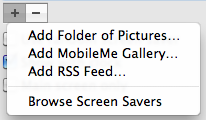An example of legitimate use of BitTorrent…
[green_message]Source: http://arstechnica.com/information-technology/2013/04/bittorrent-sync-creates-private-peer-to-peer-dropbox-no-cloud-required/ [/green_message] Follow me on Facebook at http://www.facebook.com/pages/p/129670577415
Category Archives: Uncategorized
AT&T Adjusts Data-Throttling Policy in Response to Customer Complaints | Gadget Lab | Wired.com
We already knew this: “All unlimited-data-plan users who exceed 3GB of data in a single month will now experience reduced speeds on AT&T’s 3G network for the remainder of their billing cycles.”
But here is newer info that EVEN AT&T MANAGERS DON’T KNOW: “4G subscribers, meanwhile, can use up to 5GB of data in a billing period, after which data speeds will be throttled.”
What NOBODY KNOWS or is willing to say, is what speeds will be throttled to once this soft cap is exceeded…
[green_message]Source: http://www.wired.com/gadgetlab/2012/03/att-throttling-adjustment/ [/green_message] Follow me on Facebook at http://www.facebook.com/pages/p/129670577415
HDMI Cable, Home Theater Accessories, HDMI Products, Cables, Adapters, Video/Audio Switch, Networkin
Monoprice finally has CERTIFIED lightning cables… They start at $12.
[green_message]Source: http://www.monoprice.com/products/search.asp?keyword=lightning+cables [/green_message] Follow me on Facebook at http://www.facebook.com/pages/p/129670577415
Auto Logon to Windows XP
You can configure Windows XP to automate the logon process if your computer is not part of a domain.
|
1. |
Click Start, click Run, and type control userpasswords2. |
|
2. |
Clear the Users must enter a username and password to use this computer check box. |
|
3. |
Click Apply. |
|
4. |
Enter the user name and password you wish to automatically log on with, and then click OK. |
|
5. |
Click OK again and you’re all done. |
Source: Â http://www.microsoft.com/windowsxp/using/setup/learnmore/tips/knox2.mspx
RSS screensaver found in Snow Leopard 10.6!
When I upgraded to Snow Leopard 10.6, I thought I had lost the ability to display picture RSS feeds as a screensaver. I even posted in the apple forums with no answer. Turns out Apple just changed how you do it.
To set it up, go to System Preferences, Desktop & Screen Saver. Under the list of available screen savers, click the plus icon and select “add RSS feed”.
Paste in your RSS feed and click OK.
The pictures at that RSS feed should now show up as your screen saver (provided you gave a valid picture RSS feed).
NOTE: I have had a few problems with this process. Sometimes when you paste the RSS feed in, and click ok, it gets stuck validating the feed. I tried again, and it worked, so I’m not really sure what the problem is.
My Snow Leopard problems
The transition to Apples newest operating system, Snow Leopard has been mostly good, but there has been a few bumps along the way.
My first problem is that the contextual menus sometimes disappear without clicking. At first I thought it was a botched upgrade, so I did a clean install with a newly formatted hard drive, but the problem was still there. I posted on the apple forums, and found that others were having the same or similar problems. So far there is no solution.
My second problem is with my NAS (Network Attached Storage) device, a ReadyNAS. It won’t let me copy some files to it, even though I have the correct permissions to do so. A quick google search showed on their forum that others were having similar problems.
The screen sharing hack that once works great in Leopard no longer works with Snow Leopard.
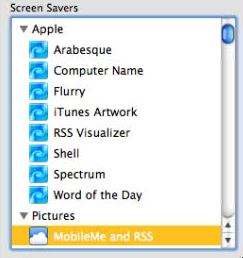 Finally, the RSS screensaver that I LOVED is missing in Snow Leopard. Here is a picture of it in Leopard, but if you go to screensavers in Snow Leopard, its just not there. It was great because I had a subscription to my online photo gallery on all my machines. Whenever the screensaver would fire up, I would see all of our latest pictures around the house. I can’t figure out why Apple would remove such functionality.
Finally, the RSS screensaver that I LOVED is missing in Snow Leopard. Here is a picture of it in Leopard, but if you go to screensavers in Snow Leopard, its just not there. It was great because I had a subscription to my online photo gallery on all my machines. Whenever the screensaver would fire up, I would see all of our latest pictures around the house. I can’t figure out why Apple would remove such functionality.
With all of these problems, I’m still quite happy with the upgrade.
One year after switching to a Mac…
Just like the saying says, 3rd time is a charm. I tried switching to Mac two times before the final time. I am now a full fledged mac user, and am quite happy. Here is a list of things I like and dis-like:
Likes:
- OS is very stable and smooth and does not slow down between reboots
- faster reboots, shutdowns, sleep and wake
- iPhoto is great for managing all of our digital photos
- iMovie is great for making home movies from all of our video clips
- terminal with a familiar set of linux commands (ssh, rsync, etc)
- disk utility for managing disks (partitions, formatting, re-sizing, etc)
- time machine is GREAT for no brainer backups
- AdiumX is much better than Gaim or Pidgin
- preferences are all stored in files instead of a registry
- spotlight and quicksilver
- VNC is built into the OS
- File sharing is easy and make sense in P2P networks
- switching computers is no longer an all day affair. Either use migration assistant or restore from a time machine backup.
- switching hard drives is simply done by using disk utility to copy all files to the new drive.
- expose is great way to view all your open windows, desktop , or just a particular applications windows.
- The mac can be on multiple subnets simultaneously with just one NIC (Windows can have multiple IP’s on a NIC, but they have to be on the same subnet).
- software installs are often times as simple as copying the application to your applications folder
- playing music from remote itunes libraries is easy (unfortunately, this does NOT mean copying music, ONLY playing it).
- growl is a great 3rd party notification system
Dis-Likes:
- inconsistent user interface. Example: Sometimes closing a window closes the app. Other times when closing a window the app remains running.
- wireless seems slower than on pc’s
- mac file droppings left all over (solution for network shares:Â http://support.apple.com/kb/HT1629) (solution for local drives: http://www.zeroonetwenty.com/blueharvest/)
- not able to cut and paste files to move them around the file system, must have two windows open and drag files/folders between them.
- pressing enter when something is selected changes the name, it does not open it
- no GUI application like putty to manage ssh sessions
- no notepad++ like application for editing text files
- no Chrome browser for Mac yet…
- when looking for wireless networks to connect to, Leopard does NOT display signal strength, just network name (solved in snow leopard).
Is email secure?
NO. Email is similar to sending a postcard. Anyone along its route can read it with ease. While it’s not likely that anyone is reading your email, you should never send anything such as your social security number, credit card numbers, or passwords, etc.