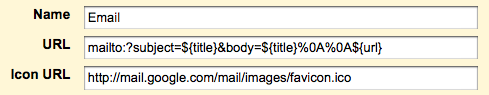Most internet providers (aka. AT&T, COX, Time Warner, etc.) give you email accounts with your monthly internet access. Most people use these included email accounts, but my suggestion is to NEVER use them. Here are the reasons why you shouldn’t:
- Not very feature rich.
- More limited storage space.
- Address can be harder to remember (eg. [email protected])
- Tie you to their internet service. (BIGGEST REASON)
This means if you move out of their service area, or just want to switch to a different provider (because of pricing or lack of service), you are forced to change your email address. While not directly, this is similar to the drug dealer business model. Give them free email accounts, and they will keep paying their monthly fee for internet access.
You would be better off using one of the many free email accounts offered by various companies, such as Gmail, Hotmail, or Yahoo mail. This way your email is not dependent on your internet provider.
An even better solution is to sign up for Google hosted services. For $9/year, Google will give you email at the domain name of your choice. Basically you are only paying to register the domain name, and Google will host your email for FREE! This includes all of the legendary features of their standard Gmail.