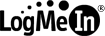Here is a good site that describes how to slipstream SP3 into your Windows XP install CD
Category Archives: Tips
Which email accounts NOT to use
Most internet providers (aka. AT&T, COX, Time Warner, etc.) give you email accounts with your monthly internet access. Most people use these included email accounts, but my suggestion is to NEVER use them. Here are the reasons why you shouldn’t:
- Not very feature rich.
- More limited storage space.
- Address can be harder to remember (eg. [email protected])
- Tie you to their internet service. (BIGGEST REASON)
This means if you move out of their service area, or just want to switch to a different provider (because of pricing or lack of service), you are forced to change your email address. While not directly, this is similar to the drug dealer business model. Give them free email accounts, and they will keep paying their monthly fee for internet access.
You would be better off using one of the many free email accounts offered by various companies, such as Gmail, Hotmail, or Yahoo mail. This way your email is not dependent on your internet provider.
An even better solution is to sign up for Google hosted services. For $9/year, Google will give you email at the domain name of your choice. Basically you are only paying to register the domain name, and Google will host your email for FREE! This includes all of the legendary features of their standard Gmail.
Tips for owning domain names

Your domain name is the MOST important thing when it comes to hosting your website and email. If and when you buy a domain name, it is best to make sure that YOU are actually buying the domain name, NOT your web hosting company. This means that YOUR information is put into the Registrant, Administrative, Technical, and Billing contact information for the domain name.
This is very important because if your hosting company ever goes out of business, or you get into a dispute with them, you will not loose your domain name or access to it. Verification of ownership or to make changes to your domain is often done with the contact information you have listed, either via email, fax, or snail mail. If ANY of these methods are insecure, you risk someone being able to steal your domain name.
In the end, your domain name is the lifeblood of your online presence.
Control your computer remotely for free, with LogMeIn
Have you ever been away from home and needed to access information on a remote computer? Maybe get flight info from your computer at home, or access accounting information at the office, etc.
Remote control of remote computers has been around for a while, but it has been complicated.
Luckily for us, there is a new method for remotely controlling a computer that is quick, secure, and easy to use. Its called LogMeIn and it comes in both pro and free flavors. It’s easy to get started:
- Go to www.LogMeIn.com and click “Download LogMeIn Free” to create an account.
- You will then receive an email asking you to confirm your new account, click on the link in the email to confirm.
- Log in to the LogMeIn website.
- Install their software on the computer you want to remote control.
- Click the link with the green plus that says “Add computer”. It will walk you through a few steps to install their software.
You are done!
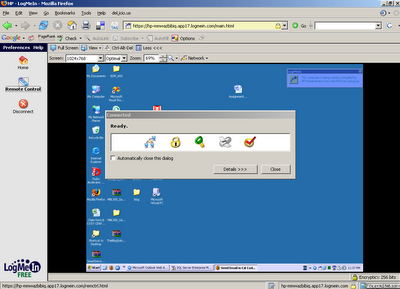
Next time you want to remotely control on of your computers, just go to www.LogMeIn.com and login. You will see your computer, just click on it, authenticate, and click on the remote control link. In a few seconds you will be remotely controlling your computer!
If you need more features, such as remote printing, file transfers, etc, you can sign up for LogMeIn Pro. To see a list of features, click here.