Here is how to use the new “Send To” feature, in google reader, to send items directly to a new WordPress post. (make sure to replace with your own domain name!)
To set this up, go to Google Reader and open Settings. Select the “Send To†tab and click on the “Create a custom link†button. Fill in with this information:
- Name:Â Whatever name you want the action called in google reader
- URL:Â http://www.yourdomain.com/wp-admin/press-this.php?u=${url}&t=${title}&s=${source}&v=2
- Icon URL:Â http://s.wordpress.org/favicon.ico?3
Example:
via Using Google Reader “Send To†with WordPress | thingelstad.com.
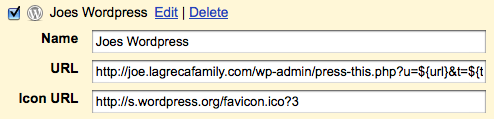
Worked like a charm, thanks lagreca!
Hey, no problem. Glad you found the article useful.